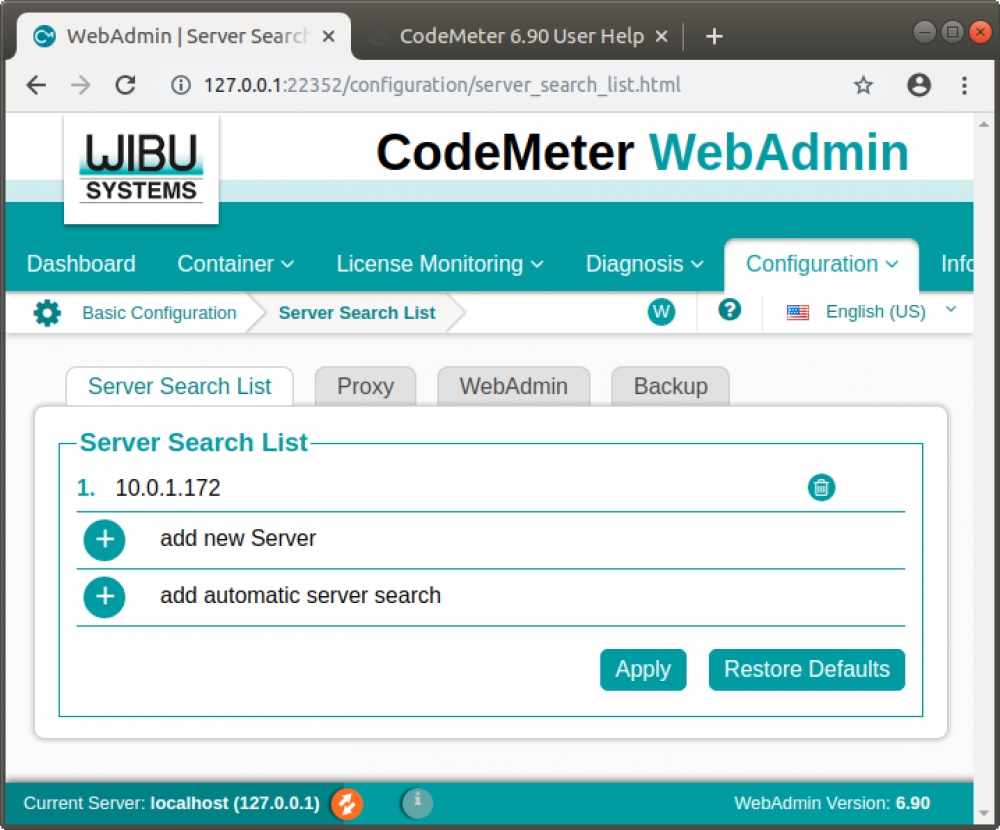Codemeter Server
It is possible to run the Blocks server with the license key plugged in another computer by enabling the codemeter server.
On the computer intended to use as the license server, install codemeter and open the Codemeter control center. Open WebAdmin by clicking the button in the bottom left corner of the window.
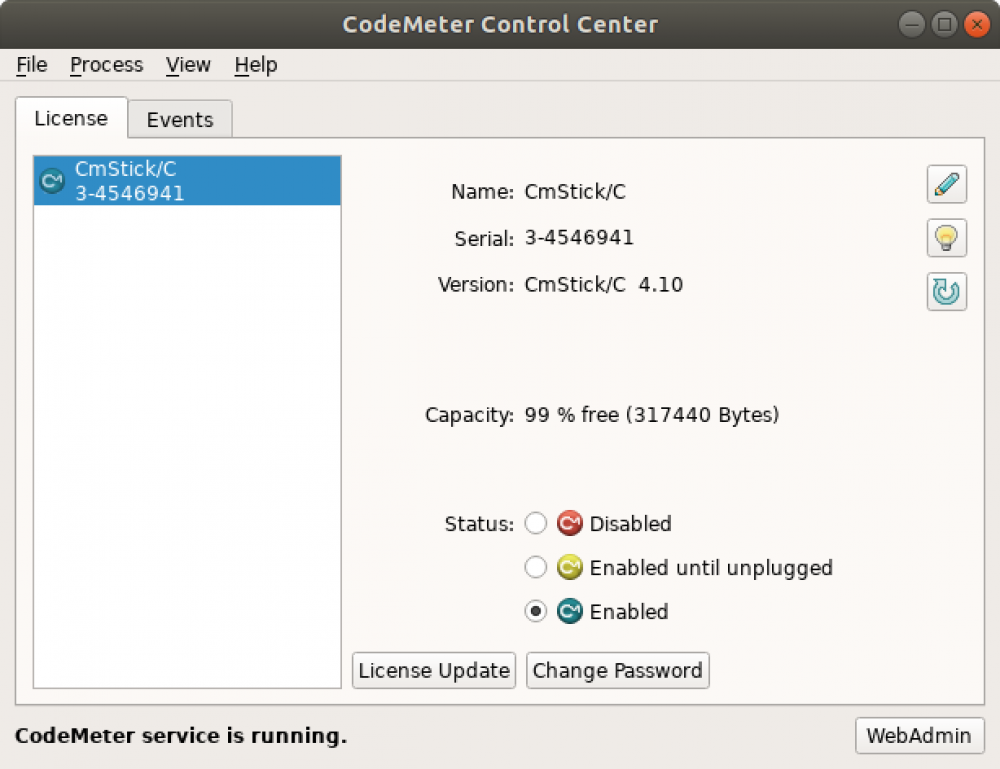
Enable the Codemeter Network server and click Apply.
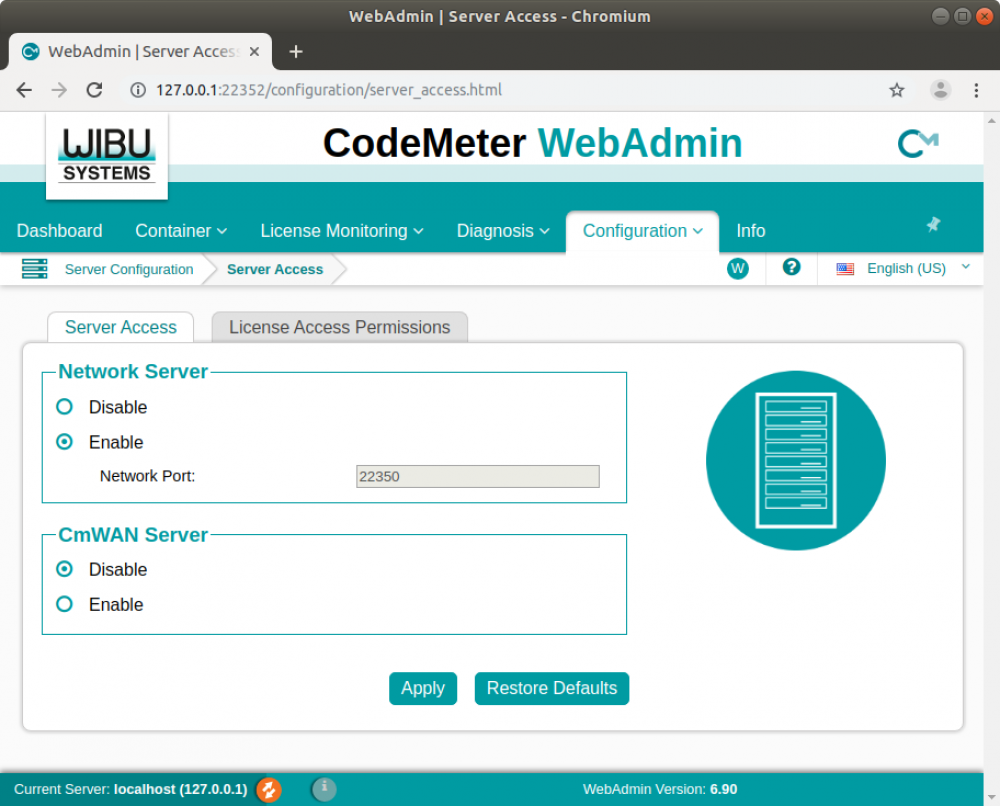
On the computer running Blocks:
- Open the Codemeter Control Center.
- Open WebAdmin.
- Add the IP address to the IP of the license server as the topmost item in the list.
- Click Apply.