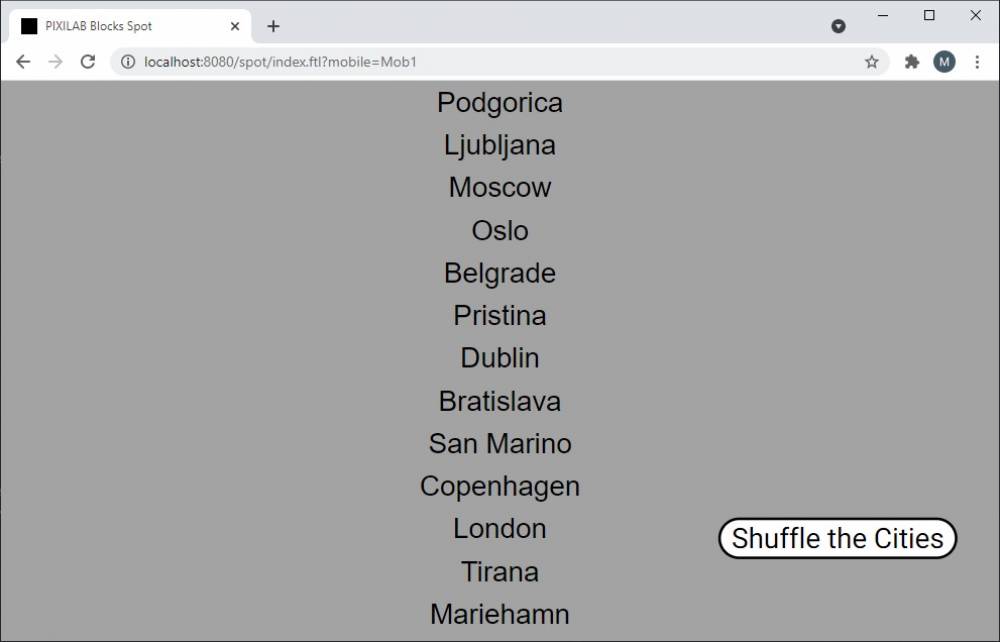This is an old revision of the document!
Work In Progress
Use a text file to provide some text data to Blocks
This application note shows how you can use a list of text from a .TXT file as a data source and use that in Blocks. The data in this example lists a number of citys in Europe,
Installation and Usage
You need a computer with a running blocks server and a web browser to run this application note. Here's the Block root for this application note. See the the general setup section for details on downloading and installation. Once that general setup is done, follow these steps to run the application note:
- Start Blocks.
- Open the Blocks editor using the Admin button.
- Log in using the proper credentials (default user name is admin and the password is pixi).
- Open a second browser window to the same address as the editor window, but replace /edit/xxx with /spot?mobile=Mob1 to act as a simulated visitor Spot already set up in this project root.
- A list of of cities should appear in the simulated visitor Spot browser window.
- Try the shuffle button to see how the user script shuffles the order.